LAMONA LAM3700 User Manual
Browse online or download User Manual for Unknown LAMONA LAM3700. LAMONA LAM3700 User Manual
- Page / 36
- Table of contents
- TROUBLESHOOTING
- BOOKMARKS
- User Manual 1
- SAFETY INFORMATION 2
- General Safety 3
- Care and cleaning 5
- Pyrolytic cleaning 5
- PRODUCT DESCRIPTION 6
- CONTROL PANEL 7
- BEFORE FIRST USE 9
- DAILY USE 9
- Heating Functions 10
- CLOCK FUNCTIONS 12
- AUTOMATIC PROGRAMMES 13
- USING THE ACCESSORIES 14
- ADDITIONAL FUNCTIONS 15
- Brightness of the display 16
- Cooling fan 16
- Function Lock 16
- Set + Go 16
- Automatic Switch-off 16
- HINTS AND TIPS 17
- Baking and roasting table 18
- Bread and pizza 20
- Grilling 22
- Turbo Grilling 23
- Moist Fan Baking 24
- Slow Cooking 25
- Preserving 26
- CARE AND CLEANING 27
- Notes on cleaning 28
- Stainless steel or aluminium 28
- Removing the shelf supports 28
- Pyrolysis 28
- Cleaning the oven door 29
- TROUBLESHOOTING 31
- Service data 32
- INSTALLATION 33
- ENERGY EFFICIENCY 34
- YOUR GUARANTEE 35
- ENVIRONMENT CONCERNS 35
- 867304333-B-402014 36
Summary of Contents
User ManualOvenLAM3700
Submenu for: Basic SettingsSymbolSubmenu DescriptionSet Time of Day Sets the current time on the clock.Time Indication When ON, the display shows the
Heating function ApplicationSlow Cooking To prepare tender, succulent roasts.Conventional Cooking To bake and roast food on 1 shelf position.Frozen Fo
Heating function ApplicationPlate Warming To preheat your plate for serving.ECO Roasting The ECO functions let you optimize the energy con-sumption du
If you use the clock functions:Duration, End Time, theappliance deactivates theheating elements after 90 % ofthe set time. The appliance usesthe resid
predefined values for a dish. Prepare thedish according to recipe from this book.Dishes with the function: Weight Auto-maticRoast PorkRoast VealBraise
You can use the trivet to grill flat dishes inlarge quantities and to toast.1. Put the trivet into the deep pan so thatthe supports of the wire shelf
To deactivate the Child Lock functionrepeat step 2.Function LockThis function prevents an accidental changeof the heating function. You can activate i
surfaces of the appliance cool. If youdeactivate the appliance, the cooling fancan continue to operate until the appliancecools down.Safety thermostat
Baking and roasting tableCakesFood Conventional Cooking True Fan Cooking Time(min)Com-mentsTemper-ature(°C)Shelf po-sitionTemper-ature(°C)Shelf po-sit
Food Conventional Cooking True Fan Cooking Time(min)Com-mentsTemper-ature(°C)Shelf po-sitionTemper-ature(°C)Shelf po-sitionSmallcakes -three lev-els1)
CONTENTSSafety information 2Safety instructions 3Product description 6Control panel 7Before first use 9Daily use 9Clock functions 12Automatic programm
Food Conventional Cooking True Fan Cooking Time(min)Com-mentsTemper-ature(°C)Shelf po-sitionTemper-ature(°C)Shelf po-sitionVictoriasand-wich1)170 1 16
Food Conventional Cooking True Fan Cooking Time(min)Com-mentsTemper-ature(°C)Shelf po-sitionTemper-ature(°C)Shelf po-sitionQuiches1)180 1 180 1 50 - 6
Food Conventional Cooking True Fan Cooking Time(min)Com-mentsTemper-ature(°C)Shelf po-sitionTemper-ature(°C)Shelf po-sitionChicken 220 2 200 2 70 - 85
Food Quantity Temper-ature(°C)Time (min) Shelf po-sitionPieces (g) 1st side 2nd sidePorkchops4 600 max. 12 - 16 12 - 14 4Chicken(cut in 2)2 1000 max.
Food Quantity (kg) Temperature(°C)Time (min) Shelf posi-tionPork knuckle (pre-cooked)0.75 - 1 150 - 170 90 - 120 1 or 2VealFood Quantity (kg) Temperat
FoodType of foodTemperature(°C)Time (min) Shelf posi-tionPasta bake 180 - 200 45 - 60 2Lasagne 180 - 200 45 - 60 2Potato gratin 190 - 210 55 - 80 2Swe
Food Quantity(g)Defrostingtime (min)Further defrost-ing time (min)CommentsMeat 1000 100 - 140 20 - 30 Turn halfway through.Meat 500 90 - 120 20 - 30 T
VegetablesFood Temperature (°C) Cooking time untilsimmering (min)Continue to cookat 100 °C (min)Carrots1)160 - 170 50 - 60 5 - 10Cucumbers 160 - 170 5
Notes on cleaning• Clean the front of the appliance with asoft cloth with warm water and acleaning agent.• To clean metal surfaces, use a usualcleanin
Intense 2 h 30 min for ahigh degree ofdirt4. Touch to confirm.When the pyrolytic cleaningstarts, the appliance door islocked.To stop the pyrolytic c
General Safety• Only a qualified person must install this appliance andreplace the cable.• Internally the appliance becomes hot when in operation. Don
4.Put the door on a soft cloth on a stablesurface.5. Release the locking system to removethe glass panels.6. Turn the two fasteners by 90° andremove t
A B CMake sure that you install the middle panelof glass in the seats correctly.Replacing the lampPut a cloth on the bottom of the interior ofthe appl
Problem Possible cause RemedyThe oven does not heat up. The automatic switch-off isactivated. Refer to "Automatic switch-off". The oven does
We recommend that you write the data here:Model (MOD.) ...Product number (PNC) ...
ENERGY EFFICIENCYProduct Fiche and information according to EU 65-66/2014Supplier's name LamonaModel identification LAM3700Energy Efficiency Inde
seconds. You can activate it againaccording to your preferences.• When you use the Eco functions, thelamp deactivates. You can activate itagain accord
If supplied, please stick your self adhesive product rating plate here, or make a note of the product serial number below in the box below for future
• The appliance must be earthed.• Make sure that the electrical informationon the rating plate agrees with thepower supply. If not, contact anelectric
• This appliance is for cooking purposesonly. It must not be used for otherpurposes, for example room heating.• Always cook with the oven door closed.
Internal light• The type of light bulb or halogen lampused for this appliance is only forhousehold appliances. Do not use it forhouse lighting.WARNING
CONTROL PANELElectronic programmer1110987654321Use the sensor fields to operate the appliance.SensorfieldFunction Comment1- Display Shows the current
SensorfieldFunction Comment10Time and addi-tional functionsTo set different functions. When a heating functionoperates, touch the sensor field to set
BEFORE FIRST USEWARNING! Refer to Safetychapters.Initial CleaningRemove all accessories and removableshelf supports from the appliance.Refer to "
More documents for Unknown LAMONA LAM3700



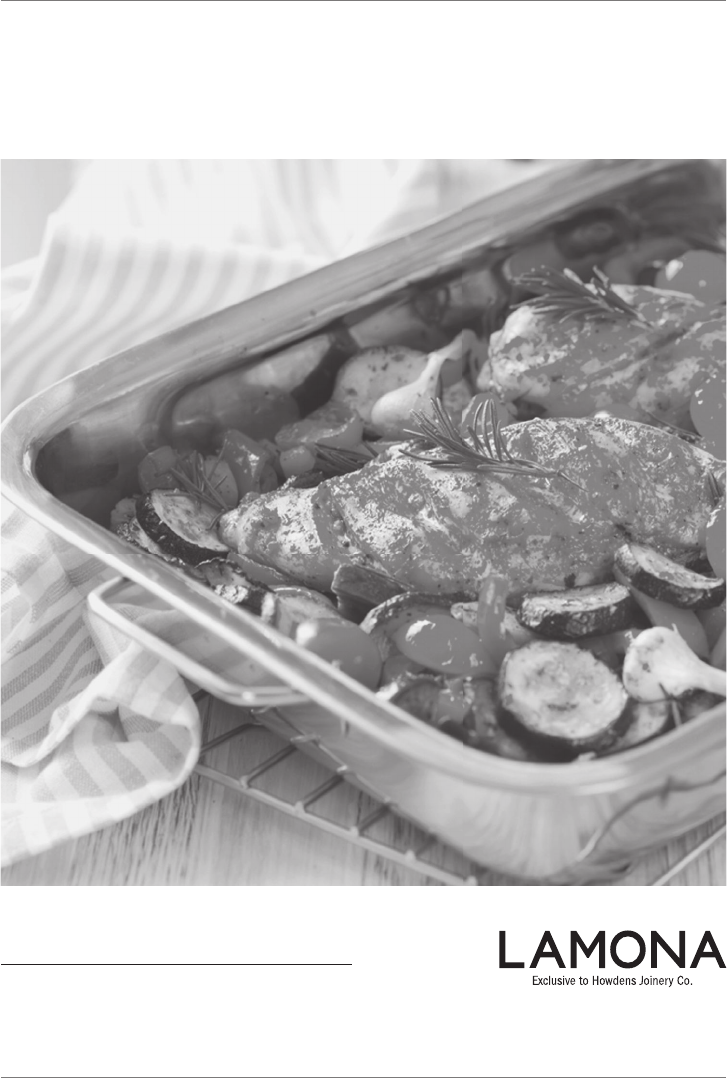
 (28 pages)
(28 pages) (3 pages)
(3 pages)







Comments to this Manuals